
It’s just days before Christmas and the organised among us would have already done their gift shopping. For the rest of us, it’s time to start scrambling to find the perfect present.
It can be tempting to give in to the requests of children and buy them the latest gadget or tech toy. Perhaps it will be the phone or tablet they’ve been asking for, one that’s sure to light up their face before they run off to download the apps all their friends are using.
It’s important when buying tech gifts to remember that we can’t simply give and forget. Giving your child a device with access to the internet will require ongoing supervision, support and teaching, to make sure they stay safe online.
To help you, Perimeter Guardian puts together advice and top tips for parents, along with reviews of what kids are using, so you can stay up to date with the risks.
Perimeter Guardian is a technology-based company that provides protection to school communities across Australia. They provide a service specifically designed to complement pastoral care frameworks, protect students and educate parents and school communities about online risks to empower them to approach online safety issues for children with confidence.
Here we’ve compiled Perimeter Guardians best advice to help you understand how kids are using the internet and their devices, and give you tips on the best ways to keep them safe.
Parent Tips 
Not sure how to start a conversation around cyber safety with your kids? Avoid the awkward start and try these to open up a dialogue:
- What’s your favourite app?
- Why do you think we don’t allow devices in the bedroom?
- How many of your friends have public YouTube channels or TikTok accounts?
- How do you know who you’re chatting to is who they say they are, even on video?
- No matter their age or internet experience it’s never too late to have a conversation.
SMART SPEAKERS
Amazon Echo & Google Home
 (utilising Alexa and Google Assist)
(utilising Alexa and Google Assist) 
WHAT IS IT?
‘Smart” home hubs have risen quickly in popularity around the world.
They use AI technology that recognises individual family’s voices, learn and adapt to your preferences, styles and accent.
The speakers can control compatable smart devices (light bulbs, sprinkler systems, door bells, blinds, security systems etc) in and around your home with your voice.
They can also simply become a ‘speaker for the internet’ using voice control. For example, ask “Alexa, what’s the weather tomorrow?” and “she” will answer.
Both require apps for setup and other controls.
WHAT ARE THE RISKS?
As with any internet enabled device, children and young people are at risk of exposure to inappropriate content, music, internet purchases and privacy issues.
Most companies know the value of collecting data – everything from your shopping lists to your music preferences are being stored (and data breaches do occur).
Being a speaker system, some parents have admitted to complacency around cybersafety as it’s not a ‘screen’ (note: compatible screens can be added) however children and young people are still at risk.
There are also growing reports of lack of socialisation, conversation and basic research skills with children growing up demanding answers from a computer.
TECH TALK 2019
TOP PARENT TIPS THIS YEAR
1
Keep devices where you can see them.
Keep them out of the bedroom, especially overnight.
2Don’t choose app suitability based on the Age Rating alone. These are determined by the app developer and are rarely reviewed.
3Ensure your child can come to you if they see something inappropriate, without fear of the device being taken away.
4Take care if your child is broadcasting on YouTube or TikTok – ensure no personal information is exposed, and choose strong privacy settings on who can view and comment.
5
Know the difference between bullying and a once-off mean person. Bullying refers to repeated, deliberate behaviour, and can involve multiple students.
6
Parental controls and restrictions on settings alone will not keep your child safe. Vigilance and constant communication can help mitigate this risk.
7Be aware of apps that have anonymous, burn (or delete), vault, or ‘fake / prank ‘ features, they can increase bullying, give false sense of security, and access to groomers, all while keeping parents in the dark.
8Don’t use the same password for everything. Kids watch and mimic your finger movements, and hackers and online identity theft have become increasingly prevalent.
9
Change the settings on Airplay to “Contacts Only” or “Off”, so your child doesn’t get CyberFlashed.
Apple “AirDrop” quickly sends photos, files and videos between people who are in close proximity.
“Cyberflashing” is sending pornographic images via airdrop. The image flashes onscreen before the user has even accepted it, meaning your children can be exposed to highly disturbing content in an instant.
How to Change “airdrop” settings
The “AirDrop” default is set to accept “Everyone”, To change this, go to “Settings
> General > AirDrop” and choose either “Receiving Off” or “Contacts Only”.
APP WORLD
REVIEWS OF TOP APPS OF 2019
 TIK TOK
TIK TOK
A music video creating app, with no age restrictions, sexual themes, drug use and chats with strangers.
 LOMOTIF
LOMOTIF
A music video creating app, with no age restrictions, sexual themes, drug use and chats with strangers.
 LINE
LINE
A video sharing and social media app where strangers can randomly join your group chats. Hidden text feature is another risk.
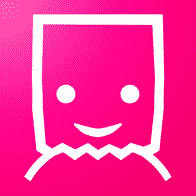 TELLONYM
TELLONYM
An app where users receive anonymous ‘feedback’ from friends and strangers. The obvious associated risks are bullying and self-esteem issues for young people.
 WISHBONE
WISHBONE
An app where users can compare anything. Risks include inappropriate content, in-app
purchases and chats with strangers.
CHITTER
An anonymous chat function app with some sexual content.
 LIKEE
LIKEE
A video sharing app where users can chat to strangers, make in app purchases and encounter sexual content.
 YOUNOW
YOUNOW
A live streaming app with no age verification, where ‘fans’ can make real time requests of streamers.

FAKE POSTS/TEXTS
A series of apps designed to create fake texts, calls, social media posts and GPS locations.
 TWITCH
TWITCH
An online streaming service for gamers. Explicit sexual and adult content and chat with strangers are some of the risks.
For more information and helpful tips, head to Perimeter Guardian
